JPG To PNG Converter
Converting JPG To PNG images with our tool is fast and easy. Simply click on the “Select Image” button, and select the JPG images you wish to convert. Our tool will automatically upload your files, convert them one by one, and provide you with download links for your converted PNG images.
JPG to PNG converter is a free online tool that allows you to convert your .jpg image format to the .png. Well, these two formats are one of the most popular and mostly useable on all devices, but they have some differences that you must know. JPG images are typically smaller in size and are best for photographs, while PNG images support transparency and are better for graphics, favicons, and logos.
How To convert jpg to png online for free?
Well, there are some simple steps that you must follow to use this converter and without uploading images on server or login, you will be able to convert your jpg file to png without any requirements. Let's get started.
- Click on the “Select Image” button.
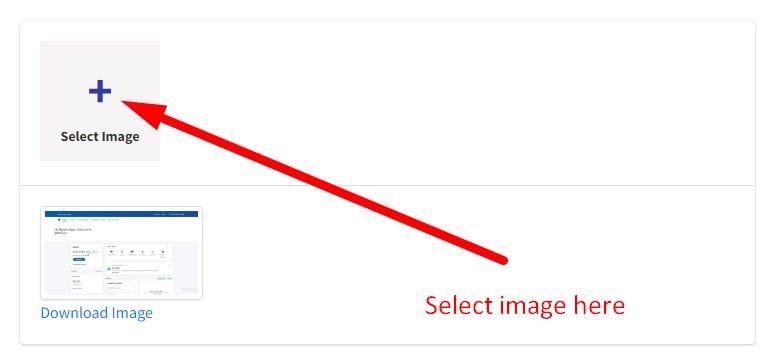
- Select the JPG images you wish to convert (1 at a time).
- Our tool will automatically upload your files and convert them one by one.
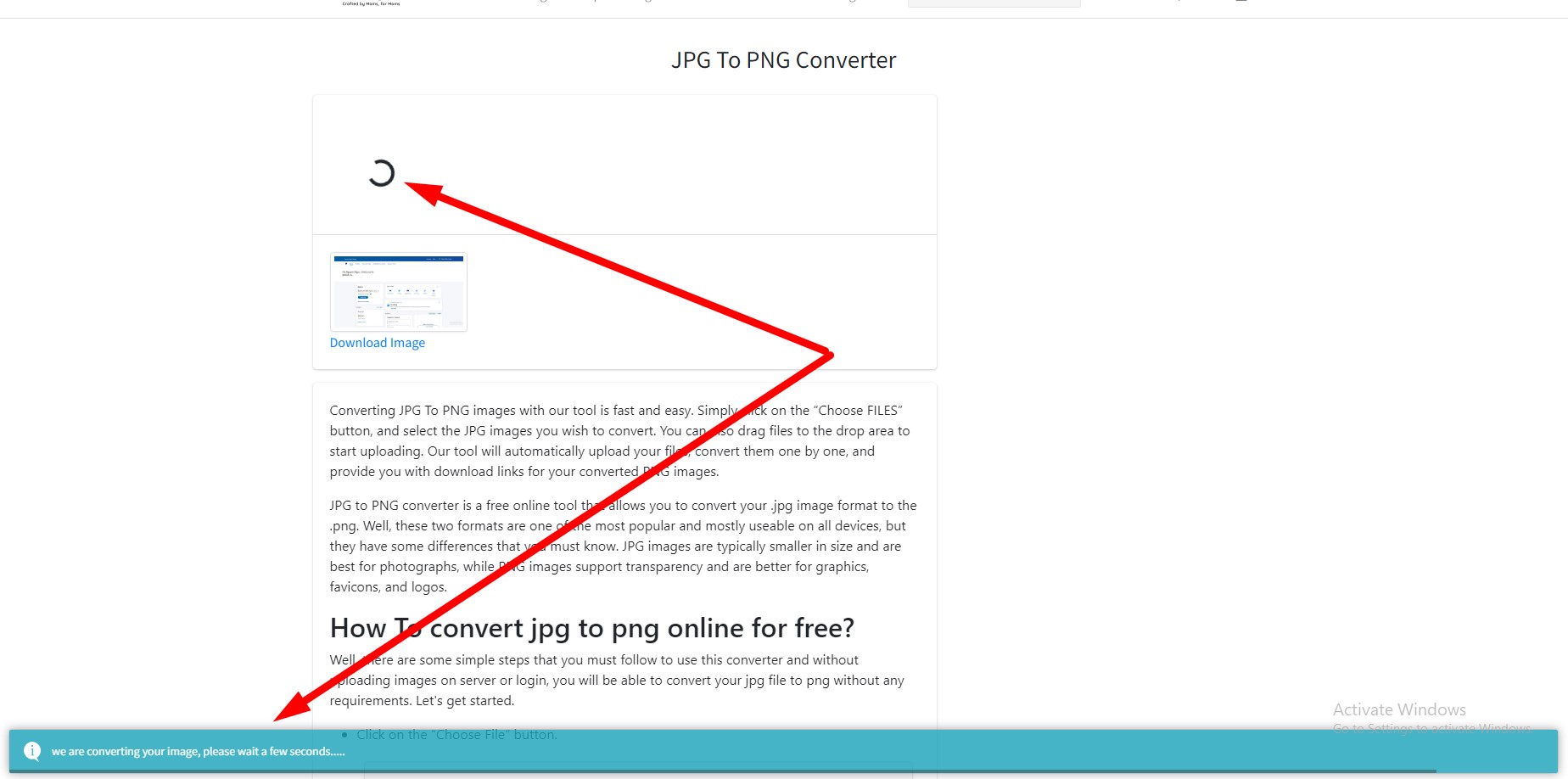
- When the conversion process is complete, you’ll be provided with download links for your converted PNG images.
- Simply click on the links to download your images.
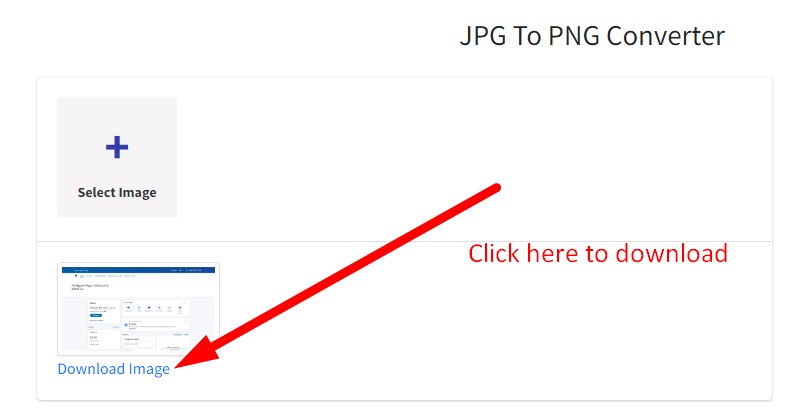
What is JPG and PNG?
Basically, JPG images use lossy compression, which means that some of the image’s quality is removed during compression. When you create a JPG image, you can choose how much quality is lost, just like our image compressor that takes care of your images and compress them without losing their quality. Generally, Compressing an image can help reduce its file size, making it easier to store and share.
On the other hand, PNG images use lossless compression, which means that no quality is lost during compression. This is the beauty of PNG images that makes them ideal for editing and manipulation. Additionally, PNG images support transparency that we must need if we belong to the IT industry. This transparency allows for specific pixels in the image to be empty. This can be useful when placing one image on top of another or when using a colored background.
Why Convert JPG To PNG?
There are lots of good reasons why someone might want to convert a JPG image into a PNG image. For example, if you have a logo or graphic saved as a JPG format, So now you wanted to remove their background. You must need to convert your jpg image into png to maintain its transparency. This can be useful if you want to place the image on top of another image or a colored background.
Another reason that I just thoght is that if you wanted to edit the image. PNG images are lossless, meaning they don’t lose quality when edited or compressed. This makes them ideal for editing and manipulating.
Is it free to convert JPG images to PNG format?
Yes! Our online JPG to PNG converter is completely free to use. There are no hidden fees or charges, No email or login requirements.
Is it safe to use an online converter to convert my images?
Yes, it is safe to use our online converter at momdesigns.net to convert your images. Your Images will be deleted when you click on the delete button or when you leave the website. because all operations will be done on your browser, and Images will not be uploaded on the server.
More Free Image Convert Tools
Here are some more free image convert tools for you: